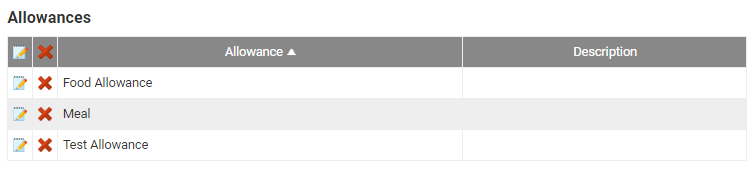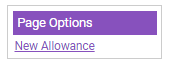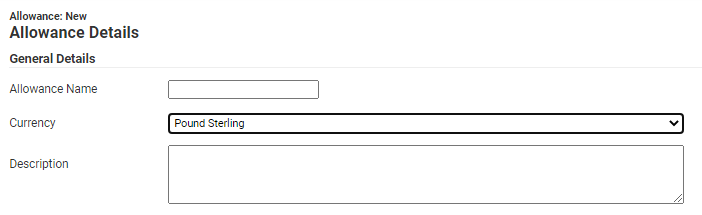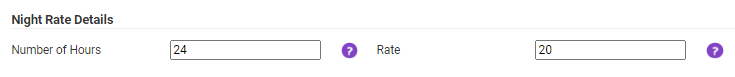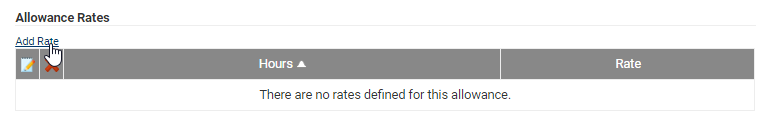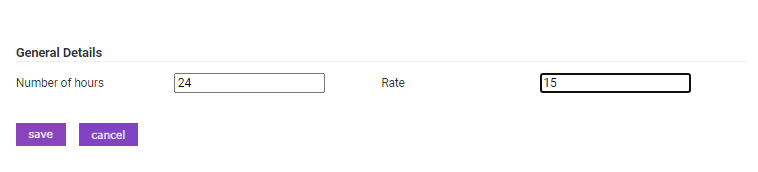Permissions
You will require an Access Role with the following permissions:
- Allowances
- Navigate from the Home page to Administrative Settings | Base information | Allowances.
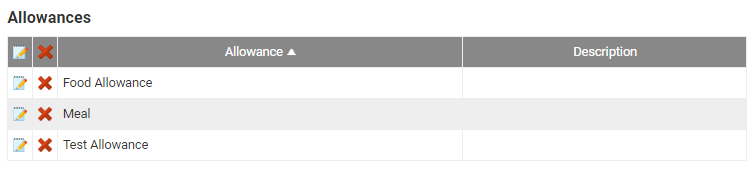
- Click New Allowance from the Page Options menu.
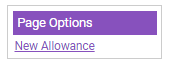
- Complete the 'General Details' section.
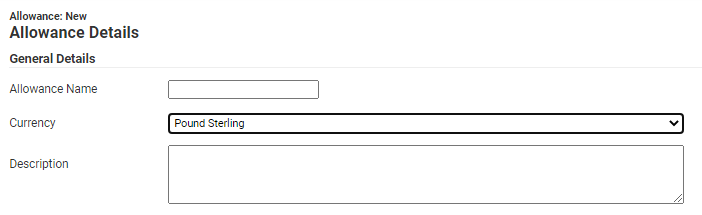
Allowance Details Descriptions Allowance Name Enter a name for the allowance. Currency Select a currency from the drop-down list. Description If required, enter a description for the allowance. - If required, enter a different rate for night work in Night Rate Details.
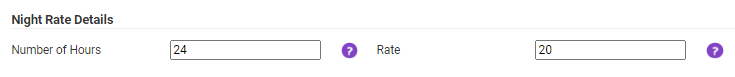
Night Rate Details Description Number of Hours Enter the number of hours a claimant must be working out of office in order to claim the night rate. Rate Enter the night rate - Click Add Rate to open the General Details window and then complete the required fields.
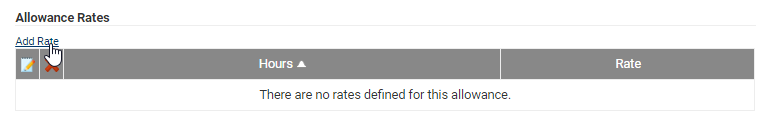
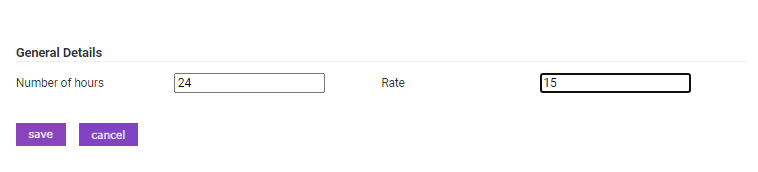
General Details Description Number of Hours Enter the number of hours a claimant must be away in order to claim the rate of the allowance. Rate Enter the rate. - Click Save to confirm or Cancel to discard your changes and return to the Allowances page.