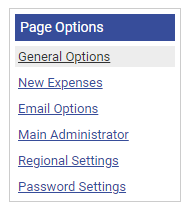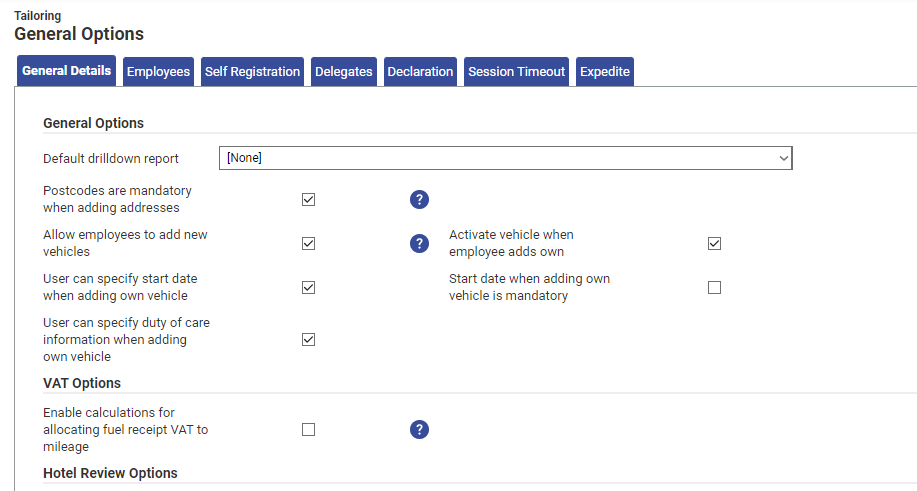Permissions
You will require an Access Role with the following permissions:
- General Options
- Navigate from the Home page to Administrative Settings | Tailoring | General Options.
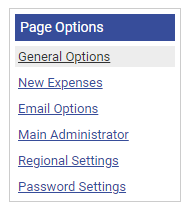
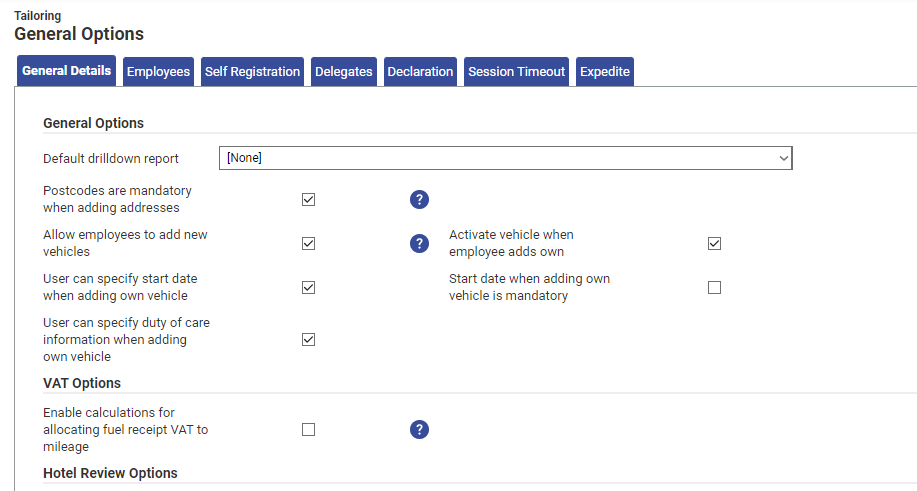
General Options Description Default Drilldown Report Drills down to a report from a summary report so that you can analyse the data further. Postcodes are mandatory when adding addresses Makes the postcode field mandatory when adding an address. Allow employees to add new vehicles Allows users to add new vehicles from My Details or from the Add Expense page, when a mileage expense item is selected. Activate vehicle when employee adds own If a claimant adds their own vehicle, it will be activated for use automatically. If active, the "Allow employees to select vehicle journey rate categories" option will default to active. User can specify start date when adding own vehicle Allows a user to specify the start date of their vehicle usage. When replacing a vehicle, this will automatically be applied and the user will need to specify a start date which will be added as the end date of the replaced vehicle. Start date when adding own vehicle is mandatory It will be mandatory for a user to enter a start date when adding their own vehicle. This can only be selected if "User can specify start date when adding own vehicle" is active. User can specify duty of care information when adding own vehicle Allows claimants to add Duty of Care documents when adding a vehicle on Assure Expenses Mobile.
This option only applies to Assure Expenses Mobile.VAT Options Descriptions Enable calculations for allocating fuel receipt VAT to mileage Automate which mileage items can be allocated to specific fuel receipts, following the 6th VAT Directive rules. This ensures that the VAT on fuel receipt items covers the reclaimable VAT on a claimant's mileage items. Once the VAT on a fuel receipt has been fully allocated, it can no longer have any more mileage items allocated to it. Hotel Review Options Description Hotel Reviews Activates the 'Hotels' menu on the Home page. This lets users search for hotels and hotel reviews. Claim Options Descriptions Allow approvers to see claimant home address When enabled, a claimant's home address and routes will be visible to approvers. Allow team members to allocate and approve own claims Allows a member of an approval team to allocate and approve their own claim at the team signoff stage. Allow employees and delegates to approve own claims Allow a claimant to approve their own claim, when logged on as a delegate. Although not common, this situation may occur when a user is set as a delegate to their line manager who also approves their claims. Claims can be part submitted Allows claimants to submit credit card items separately from personal credit card/cash claims. Cash and credit card items cannot be on the same claim If claimants incur out-of-pocket expenses along with expenses which have been spent on a company credit card you can force the items to be submitted on separate claims. 'Claims can be part submitted' must also be active for this to apply.
When active, claimants will be provided with a radio button upon submission of their claim which will only allow them to select either cash, purhcase card or credit card items. If this option is not selected, checkboxes will be available to multiselect.Previous claims can be edited
Lets users edit previous claims using the Claim Viewer. This will update the Claim History.Number of matrix approvers remembered for claimant This number sets how many recent approvers to remember for a claimant whose signoff group includes an Approval Matrix stage. These approvers will appear top of the claimant’s selection list when choosing an approver. A value of [None] will disable this feature. Claim Frequency Description Limit (0=unlimited) Select the frequency of claims which can be submitted, per claimant, in a specific time period. Entering 0 will remove the limit of claims which can be submitted. Period Select whether the value set in the Limit field is number of Weeks or Months. Email Reminders Description Remind approvers of pending claims Email reminder which sends a list of pending claims to an approver. Remind claimants to submit their claims Email reminder to notify claimants that they have claims which need to be submitted. Flag Options Description When a claimant submits a claim, display the following message if an item is flagged Select the frequency of claims which can be submitted, per claimant, in a specific time period. Entering 0 will remove the limit of claims which can be submitted. Odometer Readings Description Relevant claimants required to record odometer readings Ensures that the appropriate claimants record their odometer readings at one of the following points listed below. This only applies to claimant's vehicles when the 'Odometer Readings Required' option has been activated on the claimant's vehicle. Odometer readings recorded when the claimant logs on If 'Relevant claimants required to record odometer readings' is active, selecting this option will ensure that the appropriate claimants record their odometer readings upon logging onto Assure Expenses. Odometer readings recorded when claim submitted If 'Relevant claimants required to record odometer readings' is active, selecting this option will ensure that the appropriate claimants record their odometer readings when submitting a claim. Currency Options Description Allow automatic daily update of exchange rates Select the check box to automatically update the exchange rates of all active currencies within your Assure Expenses system, each day. Once enabled, choose from the available exchange rate providers in the drop-down list.
Current provider list: Open Exchange Rates.
This uses the API to retrieve the latest global exchange rates from your chosen provider and then automatically updates all of the exchange rates for your active currencies. This occurs at 00:00 on a daily basis.
Note: Any existing rates already entered into the system will be stored and used for expense dates that precede the activation date of this option.Help & Support Options Description Internal support tickets Allows claimants to create Internal Support Tickets to request help. Any users that have an Access Role with the Support Tickets element activated will be able to see and respond to these tickets. Corporate Cards Description Do not allow unmatched items to be submitted Select this option to restrict the claimant from submitting card expenses which have not been matched. Combine into monthly statements Select this option to combine your daily automatic card provider statements into a monthly statement format.
Note: When this option is active, the following options will be unchecked and disabled:- Do not allow items from different statements to be reconciled on the same claim
- Do not allow claims to be submitted if there are outstanding corporate card items to be reconciled
- Click Save to confirm or Cancel to discard any changes and return to the Tailoring page.