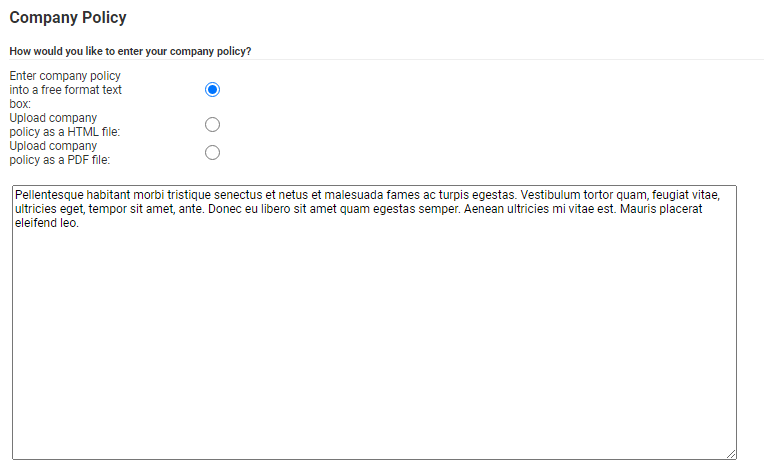Permissions
You will require an Access Role with the following permissions:
- Company Policy
- Navigate from the Home page to Administrative Settings | Policy Information | Company Policy.
- Select the method you would like to use to enter/upload your company policy. The following methods are available:
Uploading a Free-Format Policy
- A text box will be displayed where you can enter your company policy. You can do this by either typing directly into the text box or by pasting your company policy from another source.
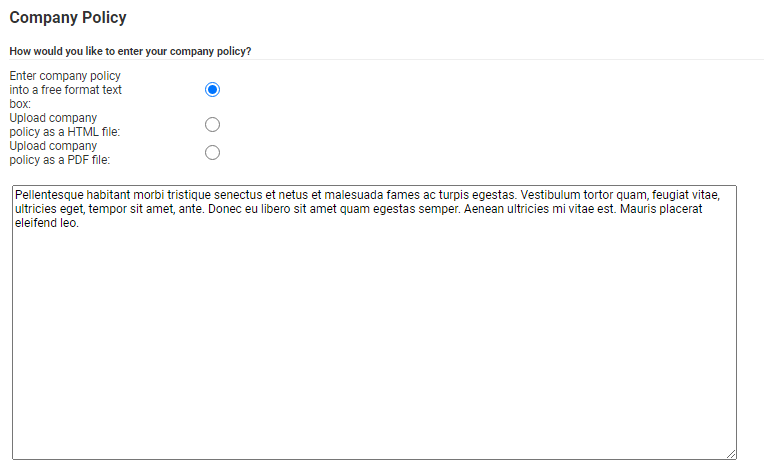
- Click the Save button to store your company policy.
Uploading a HTML Policy
- Click the Choose File/Browse button to locate the HTML file on your Computer/Network.
- Select the HTML file and click Open.
- Click the Save button to store your company policy.
Uploading a PDF Policy
- Click the Choose File/Browse button to locate the PDF file on your Computer/Network.
- Select the PDF file and click Open.
- Click the Save button to store your company policy.