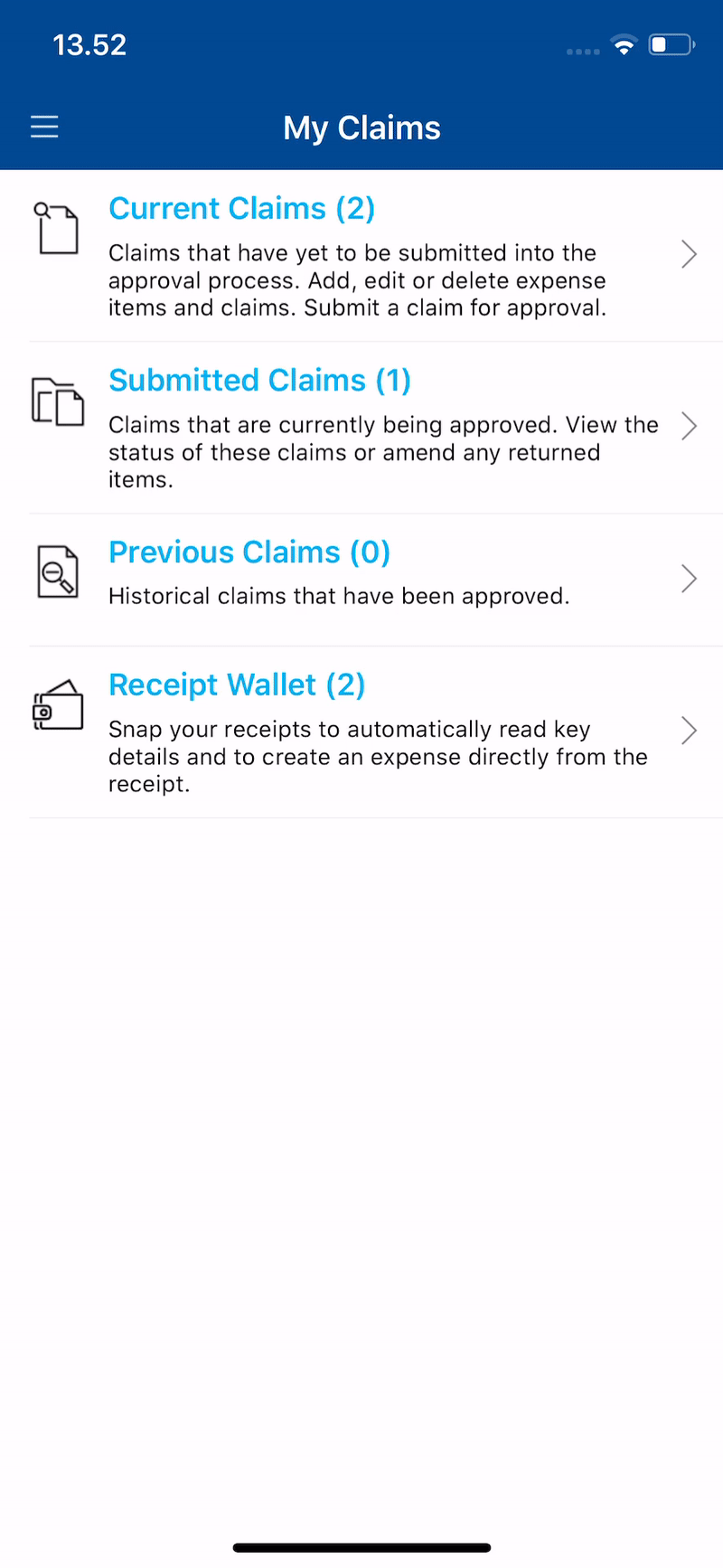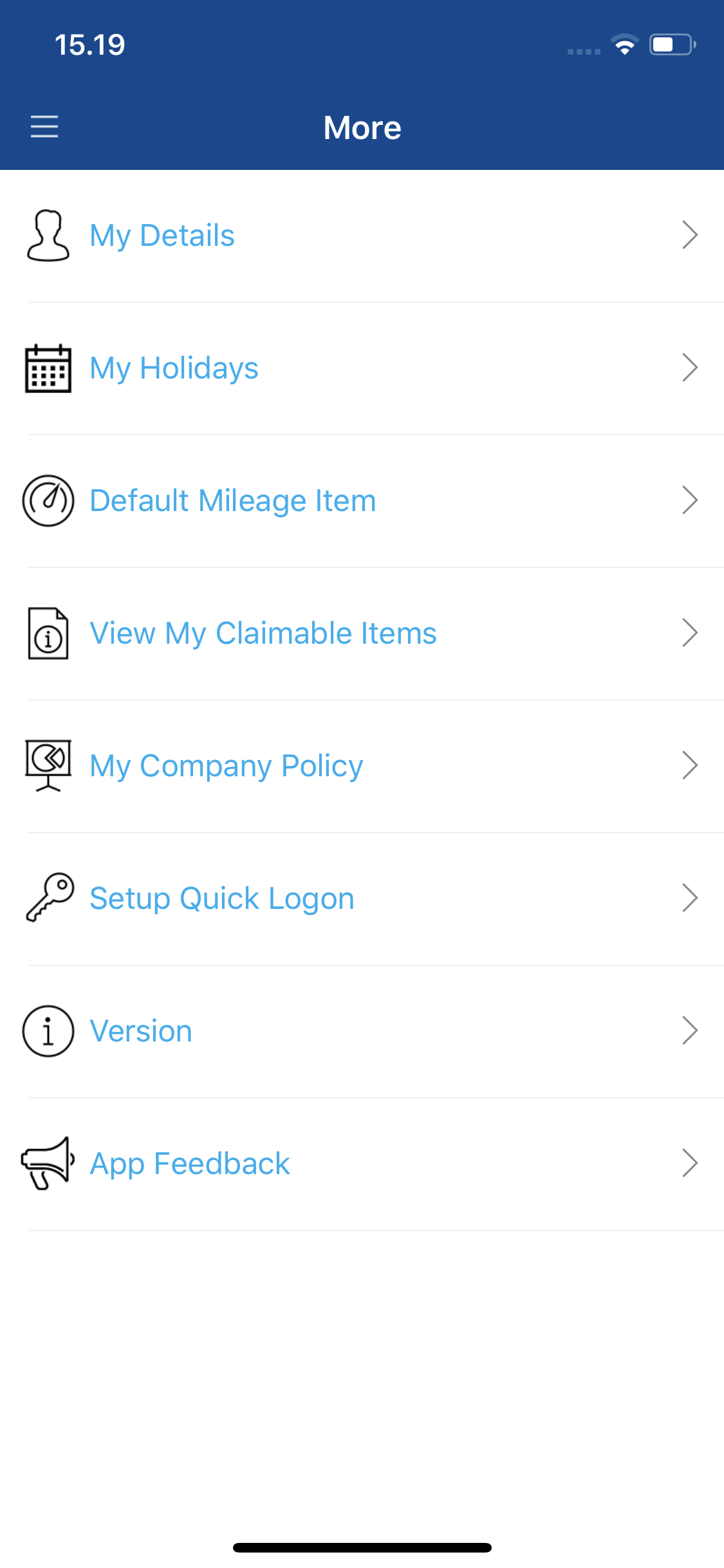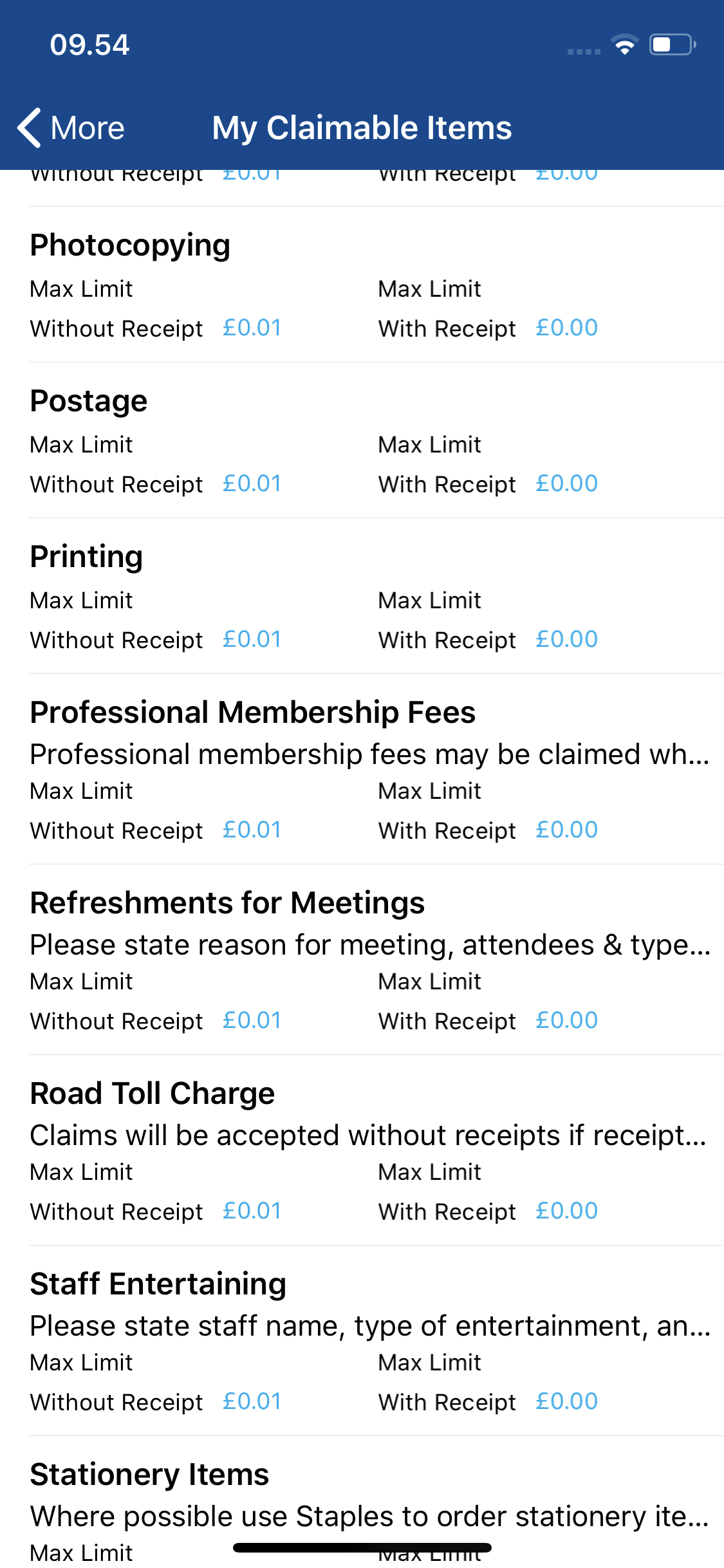Permissions
You will require the following permissions:
- No permission required
- Log into Expenses Mobile, tap the Hamburger Menu
 and then tap More.
and then tap More.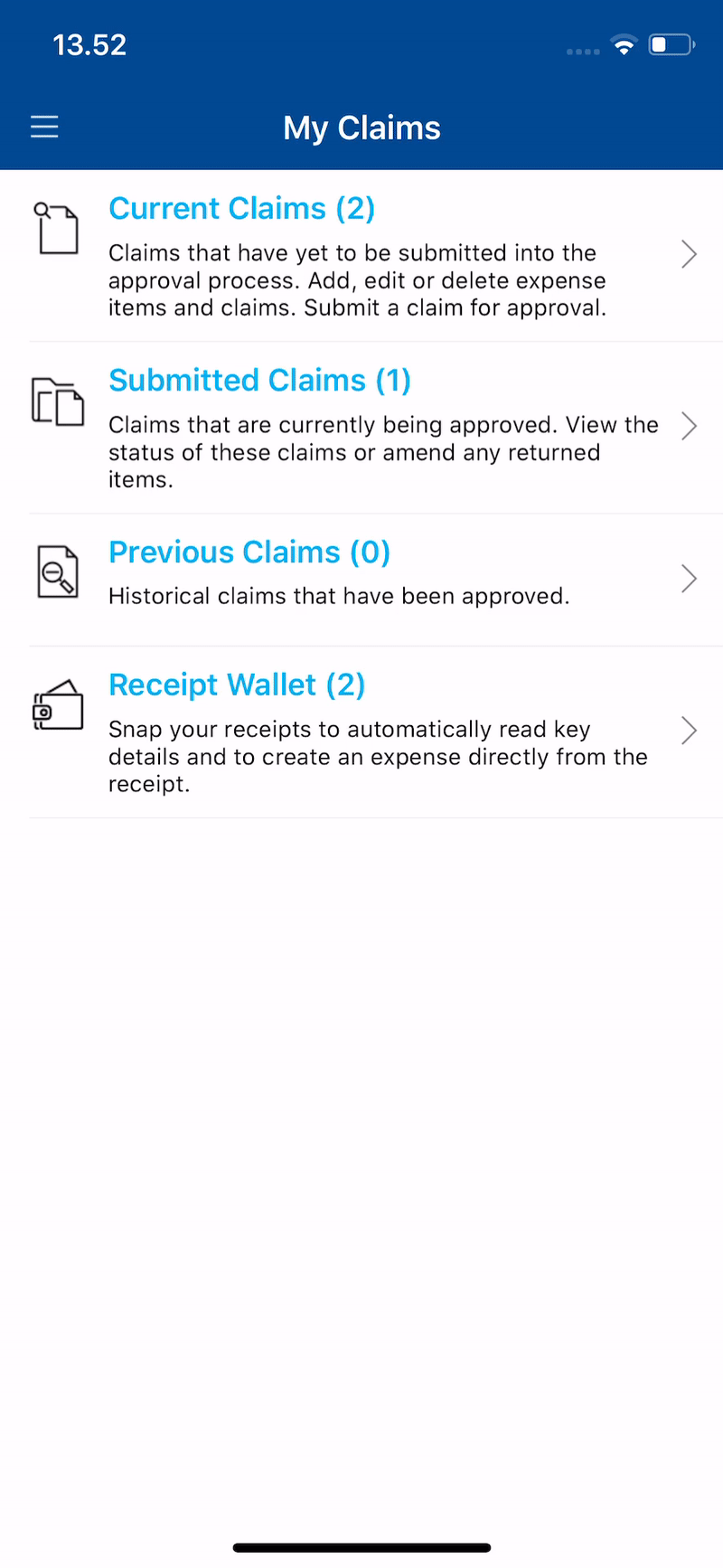
- Tap the View My Claimable Items option from the navigation menu.
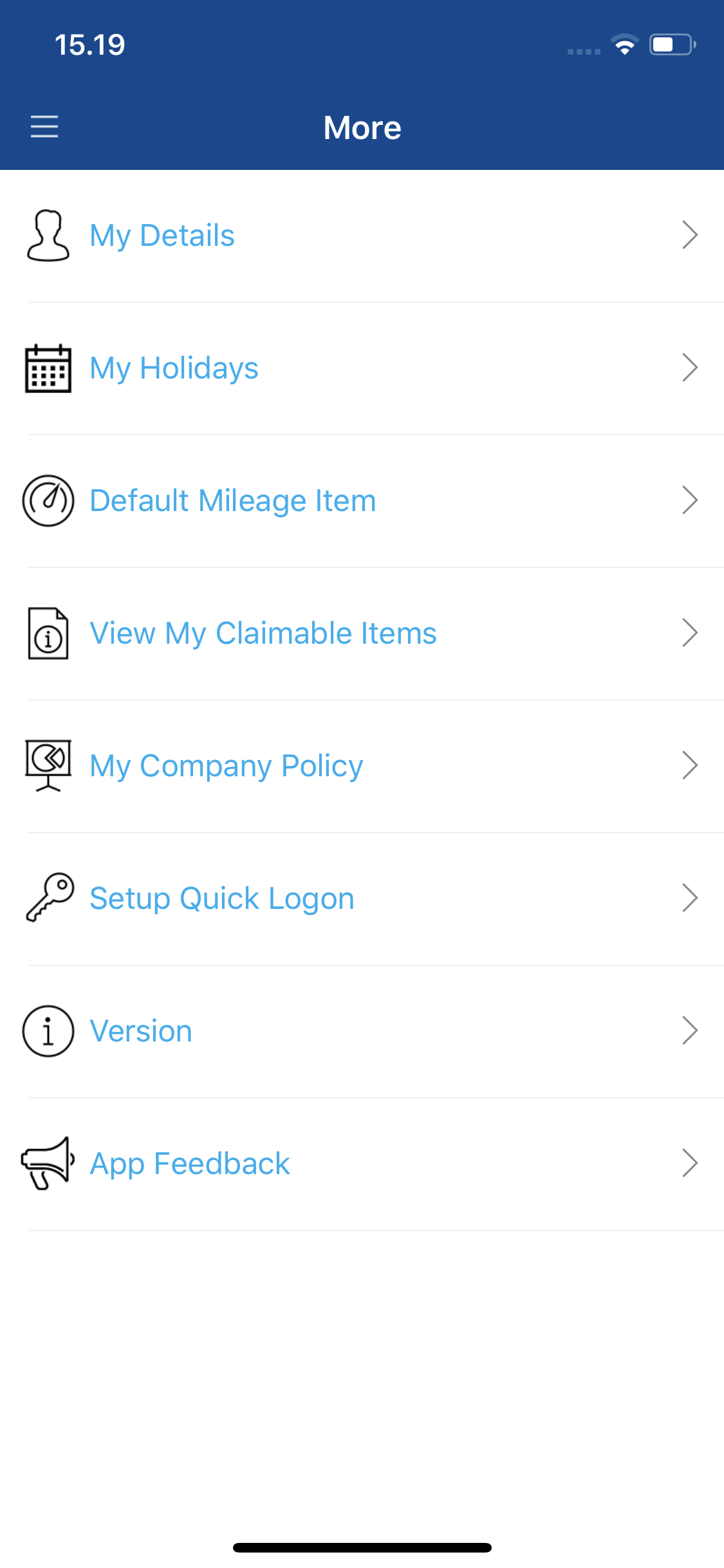
- This will display a list of the Expense Items which you are able to claim against. Alongside the Expenses Item is a description (if defined) and the Maximum Limit you are allowed to claim, both with and without a receipt.
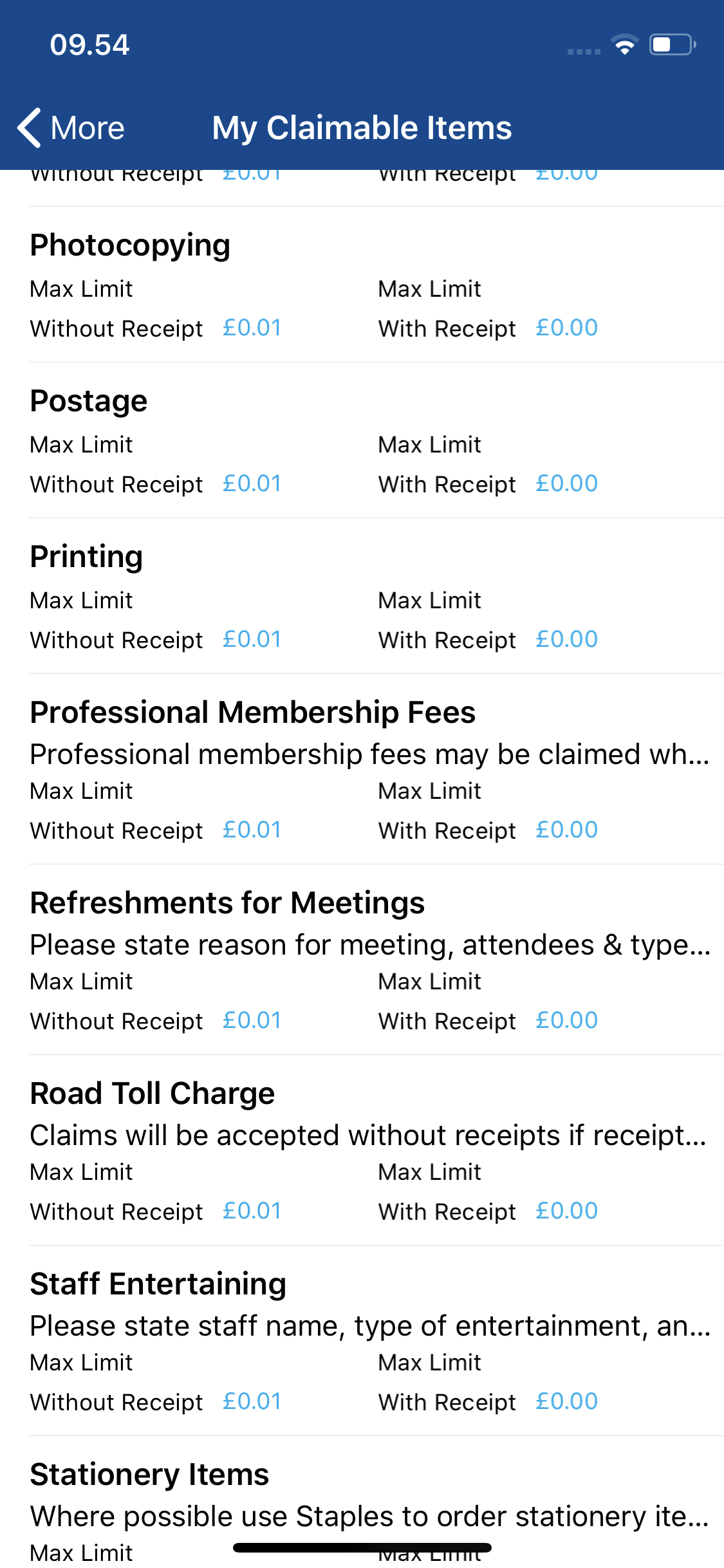
 and then tap More.
and then tap More.