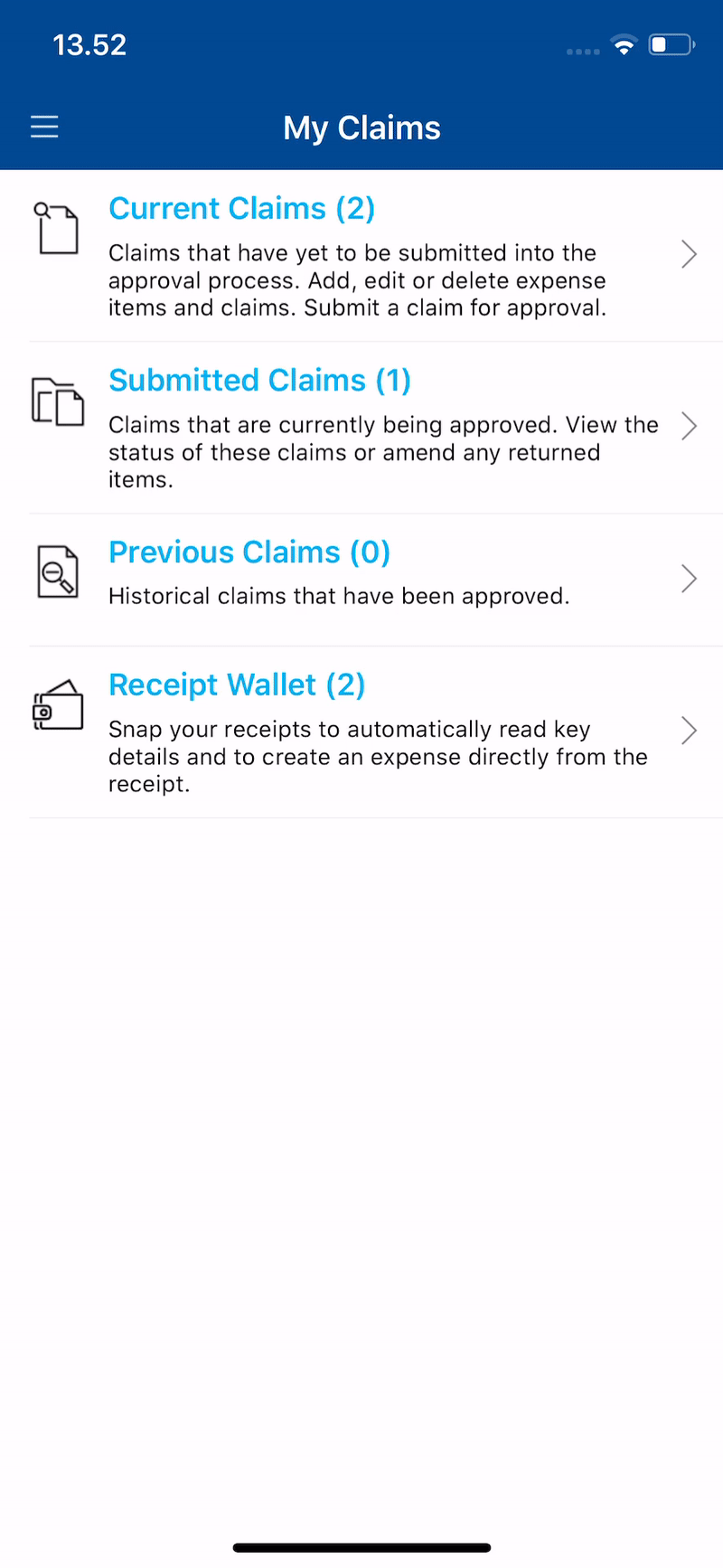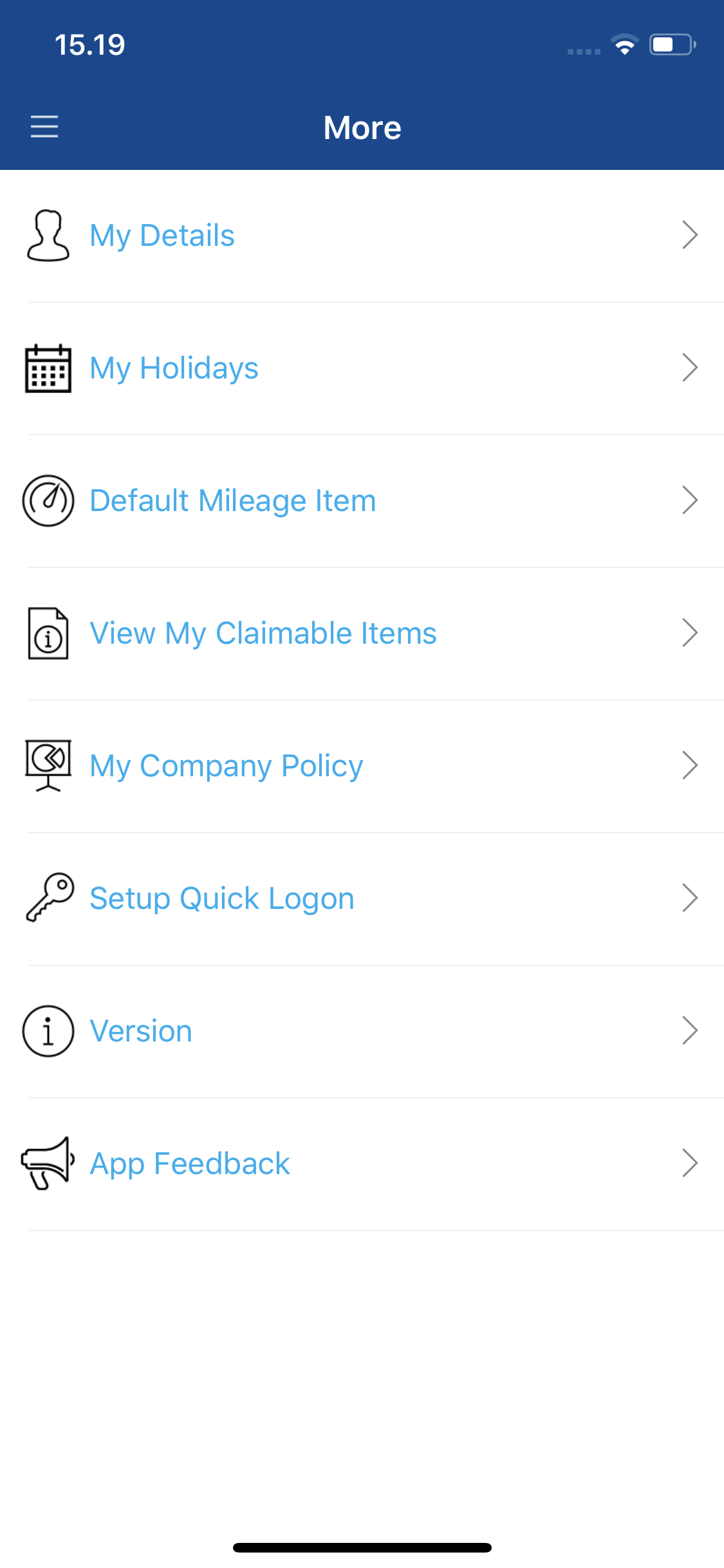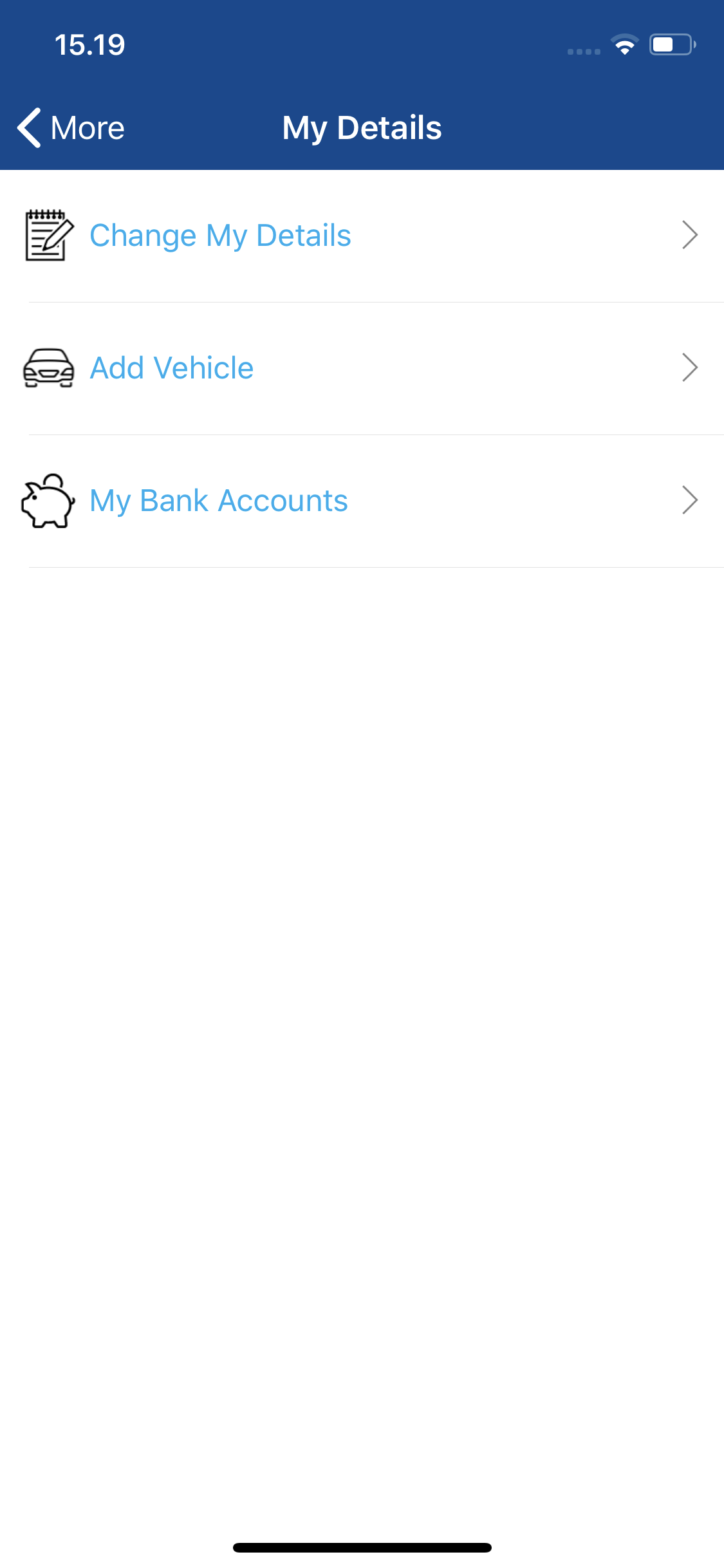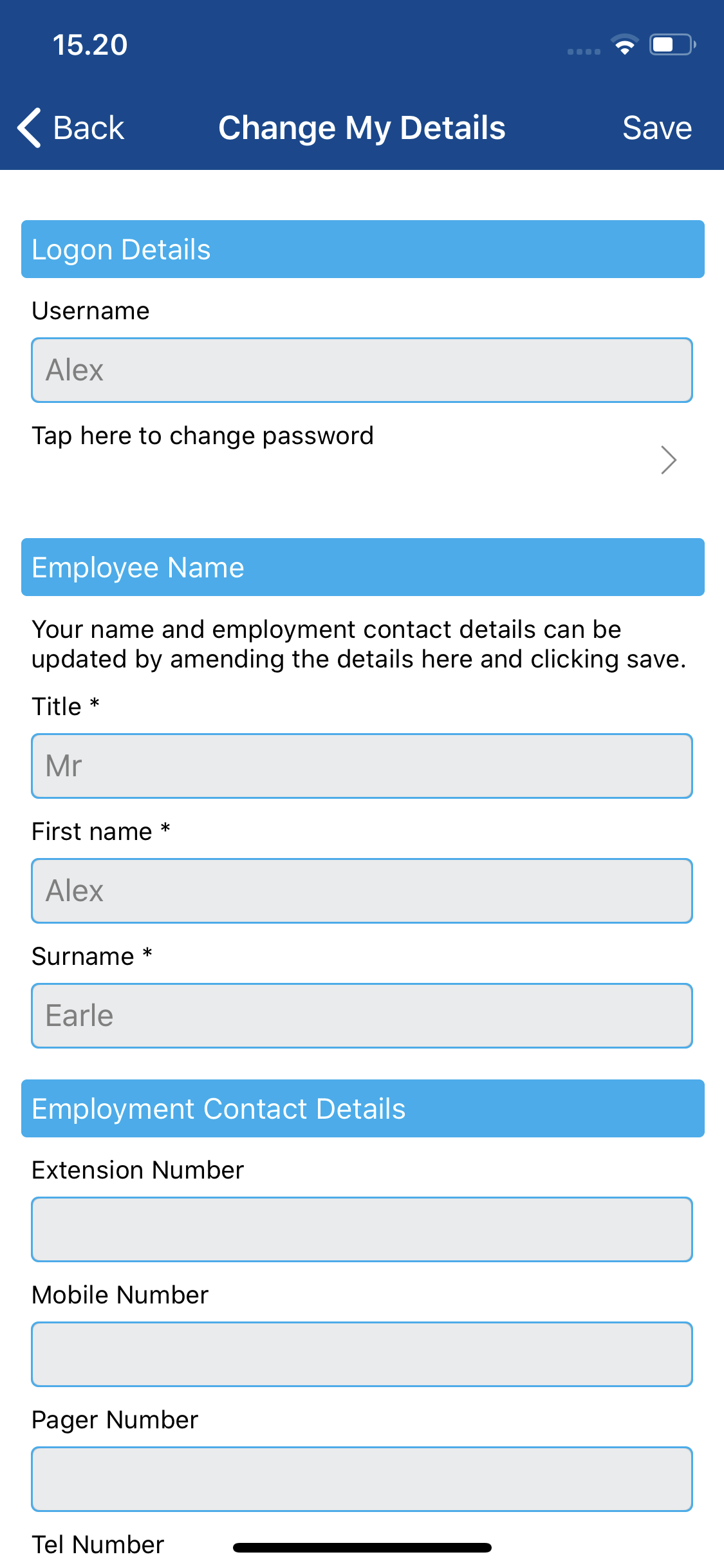Permissions
You will require the following permissions:
- No permissions required
- Log into Expenses Mobile. Tap the Hamburger Menu
 and then tap More.
and then tap More.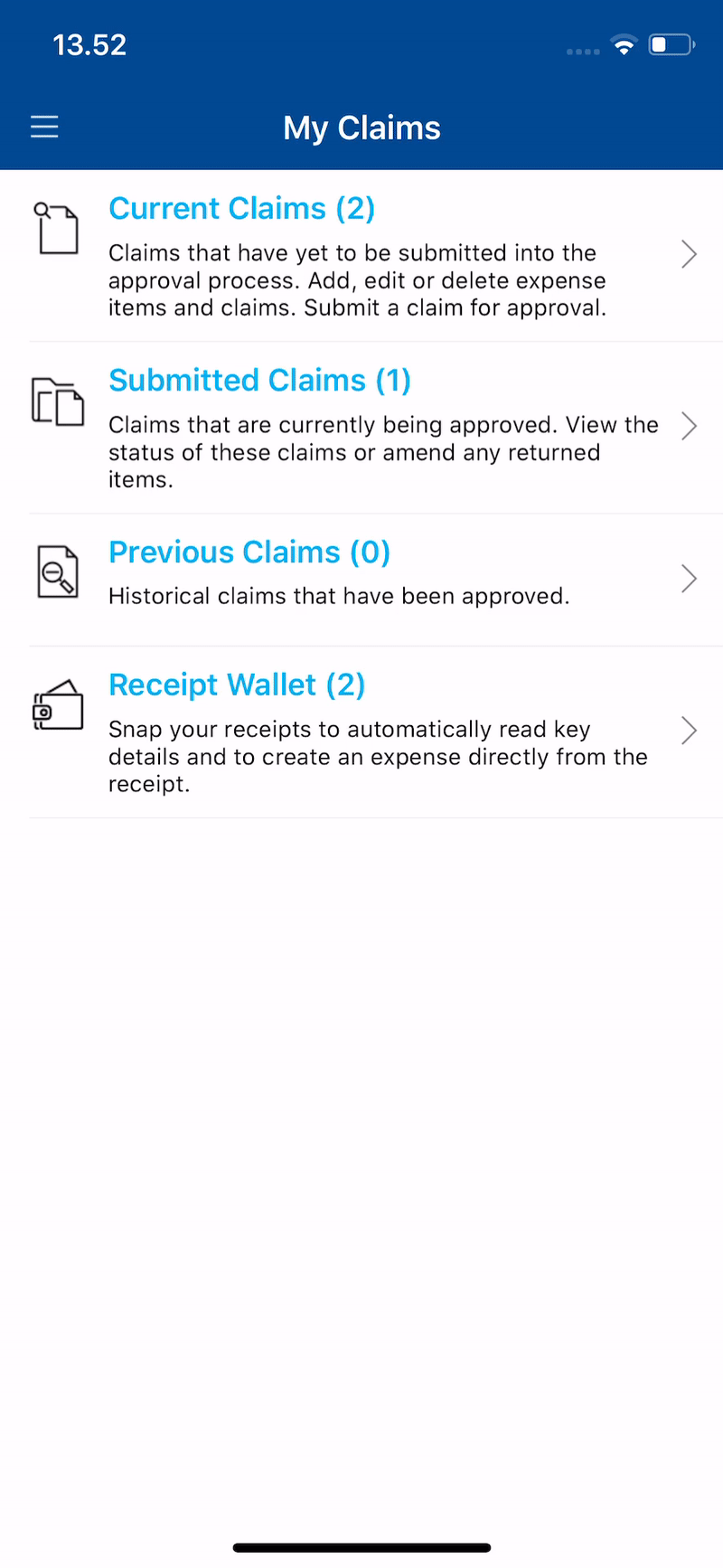
- Tap My Details from the navigation menu.
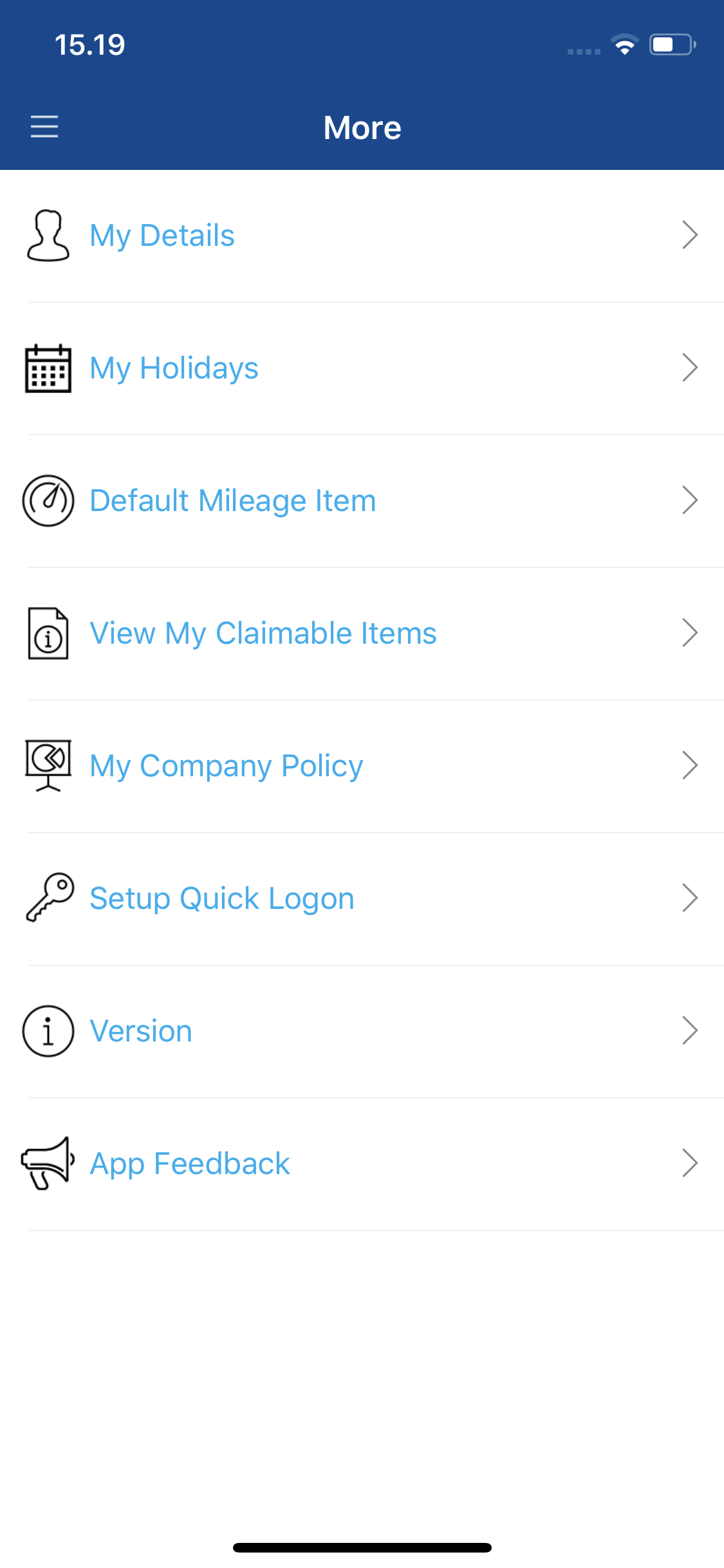
- Tap Change My Details.
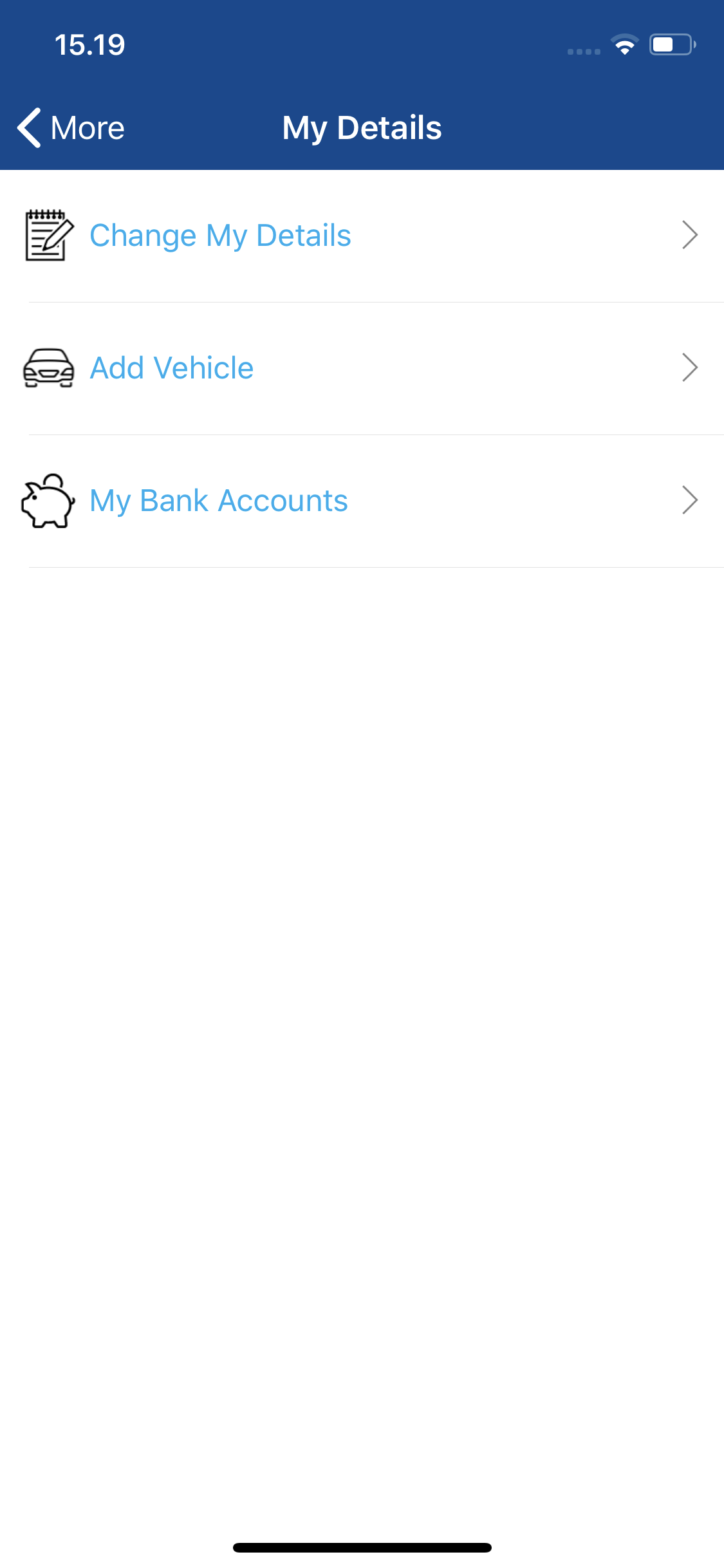
- If your organisation has permitted it, you will be able to modify your personal details such as Employee Name and Employment Contact Details. You are also able to change your password irrespective of permissions. For information on how to do this, view Change My Password.
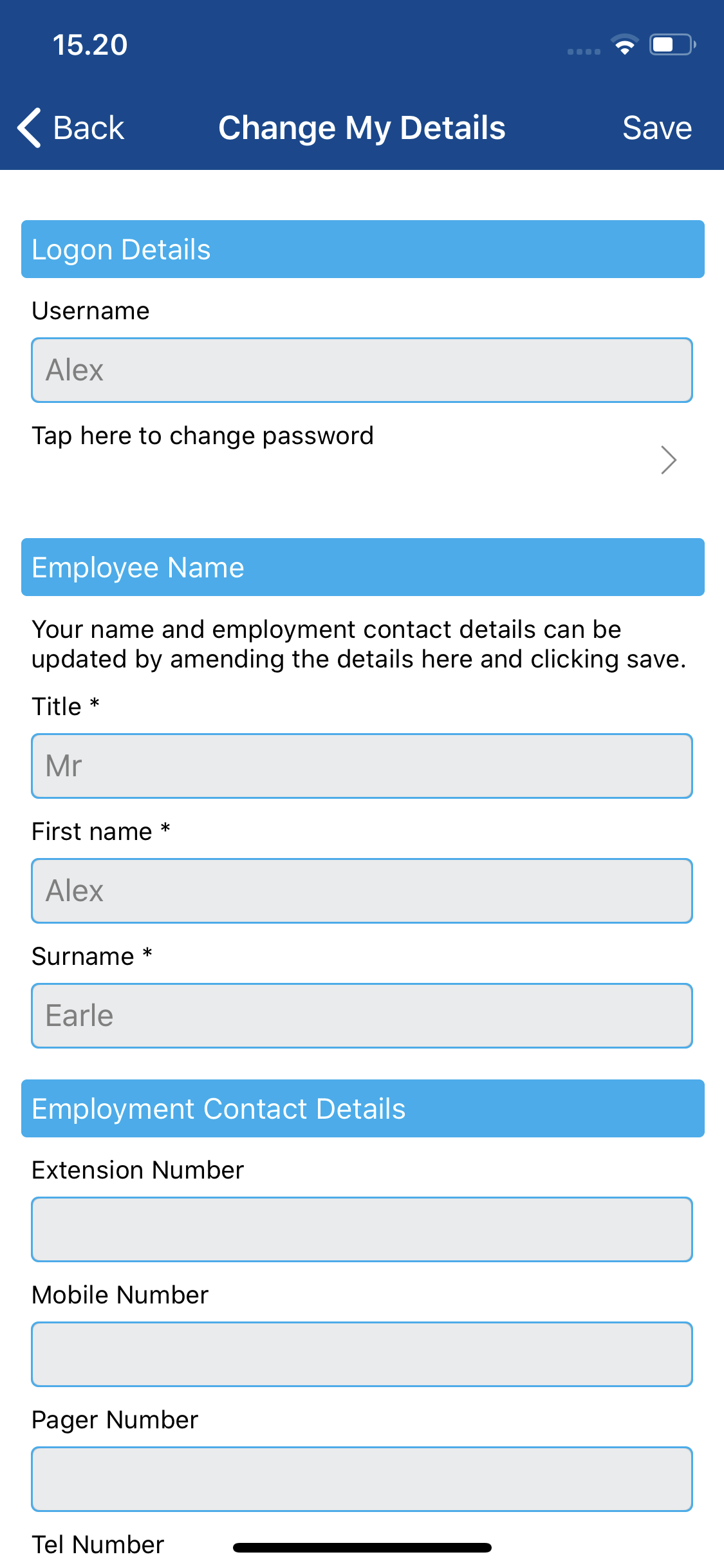
Note: If any of the details are incorrect on this page, you may be able to inform your administrator so that they can amend the specific details. Tap the following message, if available, to display a textbox where you can explain the changes which need to be made. Tapping save will send this message to the administrator.
 and then tap More.
and then tap More.